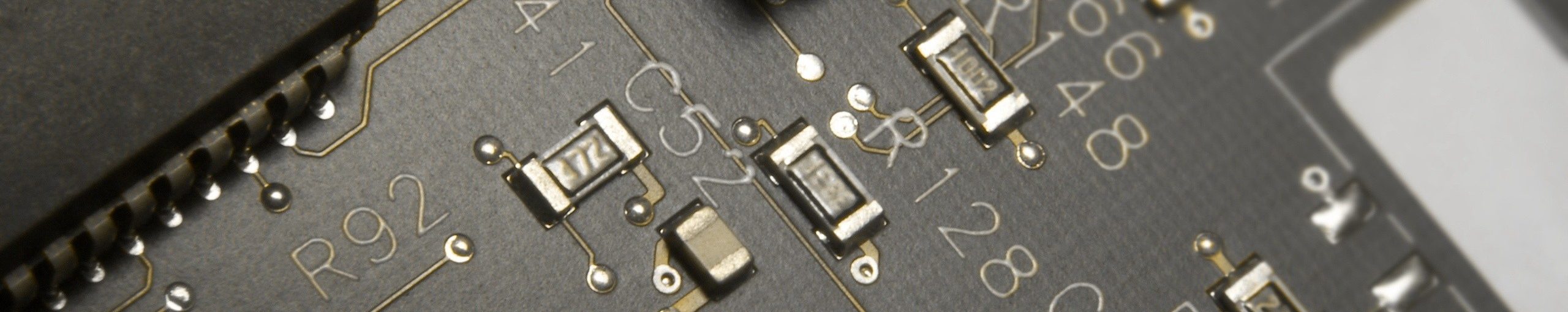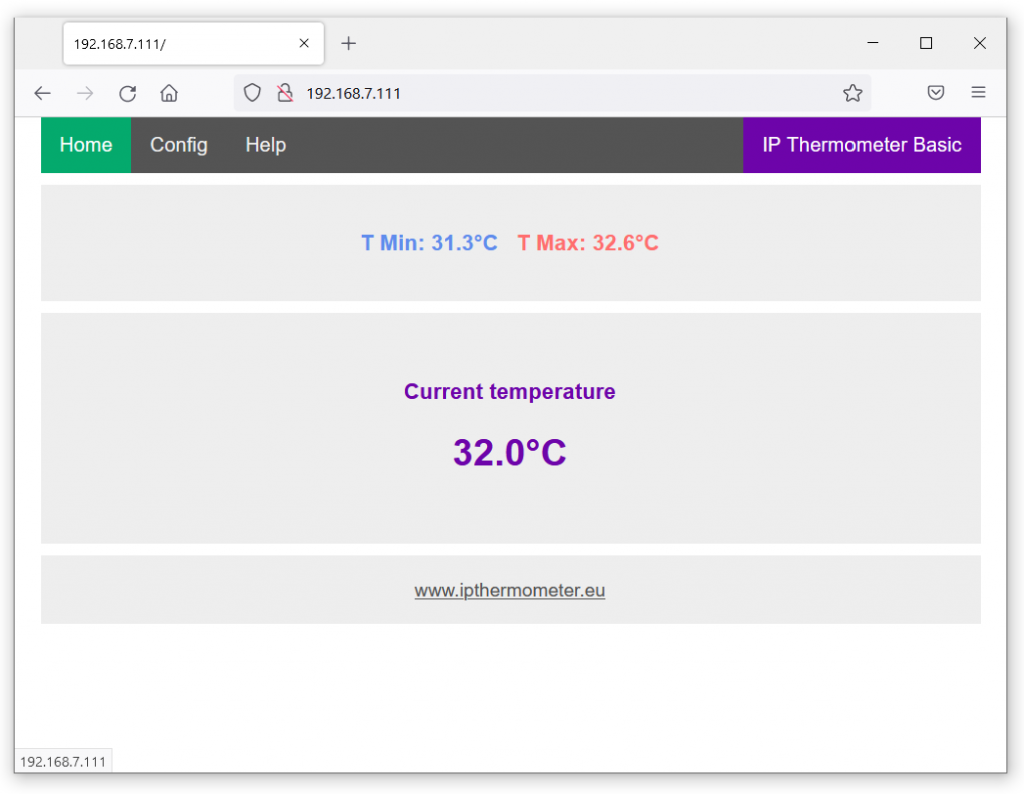
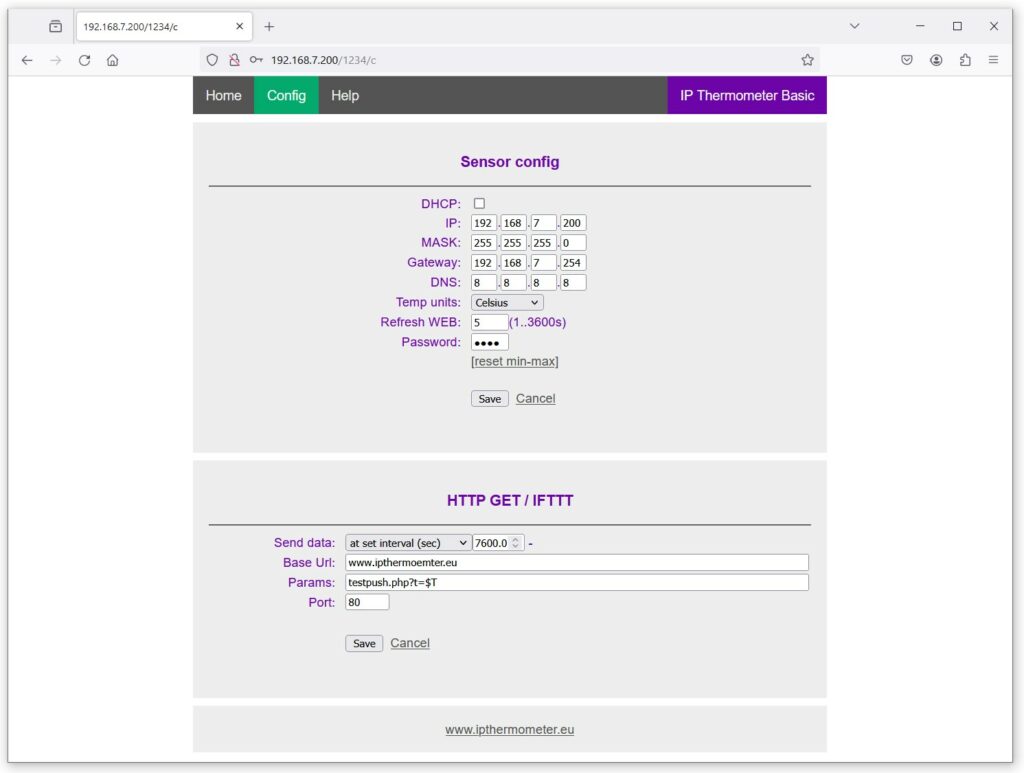
Introducing the smart IP Thermometer—an easy-to-use solution for precise temperature monitoring. With a broad range from -55°C to +125°C, no soldering is required for setup. Utilizing a standard USB power supply, the device features an internal WEB server for real-time temperature viewing in your web browser. Fully configurable through an intuitive WEB interface. It seamlessly integrates with other software like IFTTT, ZABBIX, PRTG or your custom solution. Additionally, it can transmit data to your server through HTTP GET. Supports DHCP/Static IP, provides Min-Max readings and allows Fahrenheit/Celsius selection. A 1m USB power cable is included. The probe cable is 1m nondetachable.
Compatible with PoE Splitter
55,-€
- Description
- Downloads
- Integration & Configuration
IP Thermometer Basic Main features
- Complete solution, no need any soldering, or additional parts (except power supply)
- Reliable and accurate sensor DS18B20
- Temperature range -55°C to +125°C, 0,1°C resolution, ±0.5°C accuracy from -10°C to +85°C
- DHCP or Static IP (DHCP by default)
- Woks with IFTTT, ZABBIX, PRTG Network monitor, Home Assistant and other software
- Temperature Min-Max readings
- Internal WEB server for viewing and configuration
- The configuration is password protected
- Fahrenheit / Celsius selectable
- Very easy integrate with other software
- TCP/IP Protocols supported
- Simple temperature output without conversion http://ipthermometer.eu:8888/t
- About 1m probe cable, probe is waterproof
- Not related on any external services like Sonoff and can work in local network without an internet.
- Powered by USB, it’s easy to get a power supply.
Options for reading data form IP Thermometer Basic
Web Page
Enter the IP address of the device into the web browser and you can view the data on the website and configure the device parameters such as IP, password, etc. The web is optimized for both desktop and mobile devices.
Demo device online: http://ipthermometer.eu:8888
Json
Retrieve JSON data from http://[device_IP]/prtg to obtain temperature readings. The information is easily parseable and can be utilized for diverse purposes. PRTG Network Monitor directly supports this JSON format. Demo device online: http://ipthermometer.eu:8888/prtg
HTTP Get
Execute a simple HTTP GET request to http://[device_ip]/t for temperature data. Receive plain value without the need for parsing, ensuring easy integration.
Demo device online:
Temperature output: http://ipthermometer.eu:8888/t
Send data to remote server
Data can be sent from device to a remote server by an HTTP GET request. Temperature are inserted into the request as parameters and data can be sent at intervals you define or when readings exceed the range you specified in the device configuration. IP TH Sensor supports IFTTT service via webhooks, empowering you to automate actions such as sending emails at predetermined intervals or when data reaches specific thresholds. Please note that HTTPS is not supported. For a detailed guide on IFTTT configuration, refer to our video at https://www.youtube.com/watch?v=_UKMRH5wQEU&t=2s
Demo device online: http://ipthermometer.eu:8888
Default passwd: 1234
Demo device simple output url: http://ipthermometer.eu:8888/t
Demo device prtg url: http://ipthermometer.eu:8888/prtg
PRTG Integration
ZABBIX Integration
IFTTT Integration
Integrating with Home Assistant (HA)
1. Add the following code snippet to your configuration.yaml file:
rest:
scan_interval: 10
resource: http://your_thermometer_ip/t
sensor:
- name: "IP Thermometer"2. Reload your Home Assistant configuration to apply the changes.
Once added, the thermometer will appear as a sensor in your list of entities. You can now use it in your dashboard cards, automations, or wherever you need the temperature data.
To help you get started, we’ve set up a demo device online. You can try it with your system:
Device main screen: http://ipthermometer.eu:8888/
Temperature data URL: http://ipthermometer.eu:8888/t